HRIS system training and employee onboarding: Navigating the digital landscape of HR is crucial for any modern organization. A smooth onboarding process, seamlessly integrated with a robust HRIS system, isn’t just about paperwork; it’s about setting the stage for employee success and engagement from day one. This means efficient training that empowers employees to utilize the system’s full potential, streamlining tasks and fostering a more productive work environment.
We’ll dive into the strategies, tools, and best practices to make this transition a win-win for both employees and the company.
From needs assessments to designing engaging training modules and measuring the effectiveness of your programs, we’ll explore the entire lifecycle of HRIS implementation and employee training. We’ll also tackle common challenges like resistance to change and technological hurdles, offering practical solutions to ensure a successful integration. Get ready to transform your onboarding experience and unlock the true power of your HRIS system!
HRIS System Training Needs Assessment
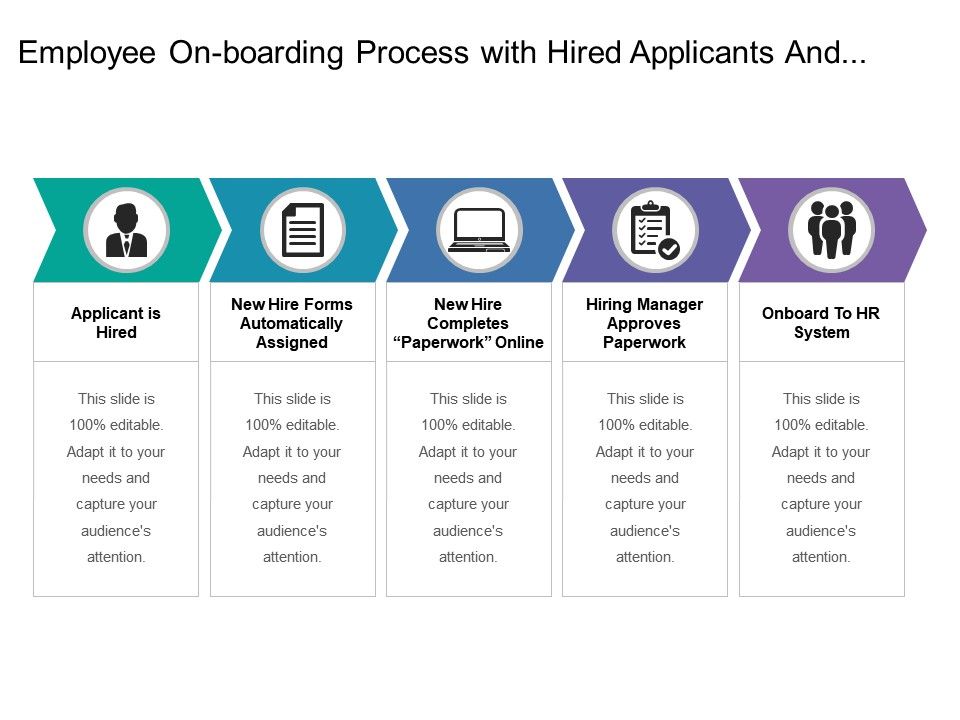
Successfully onboarding employees and maximizing the utility of your HRIS system hinges on a well-structured training program. A thorough needs assessment is the cornerstone of this process, ensuring your training effectively addresses the specific requirements of your workforce and delivers a strong return on investment. This assessment isn’t just about teaching the software; it’s about empowering employees to leverage the HRIS system to its full potential, boosting productivity and efficiency across the board.
Identifying Specific Training Needs Based on Roles and Responsibilities
Understanding the diverse roles within your organization is crucial. A marketing manager’s HRIS interaction will differ significantly from that of a factory worker or an accountant. This necessitates a role-based approach to training. For instance, marketing personnel might primarily need training on modules related to recruitment and applicant tracking, while accounting staff would require in-depth knowledge of payroll processing and reporting functionalities.
By categorizing employees based on their responsibilities, you can tailor training content to their specific needs, ensuring relevance and maximizing engagement. A comprehensive job task analysis, coupled with interviews and observations, will help to accurately identify these varying requirements.
Developing a Comprehensive HRIS Training Plan
A well-defined training plan acts as a roadmap, guiding the entire training process. This plan should clearly Artikel learning objectives – what employees should be able to do after completing the training. It should also specify the target audience for each training module and the most effective delivery methods. For example, a concise, online module might suffice for familiarizing employees with basic system navigation, while more complex functions, like payroll adjustments, might require instructor-led training with hands-on exercises.
The plan should also include timelines, resource allocation, and evaluation methods to track the success of the training program. A sample objective might be: “Upon completion of this module, employees will be able to independently process employee time-off requests within the HRIS system.”
Comparing Training Methodologies and Suitability
Several methodologies exist for delivering HRIS training, each with its own strengths and weaknesses. Online modules offer scalability and flexibility, allowing employees to learn at their own pace. Instructor-led training, on the other hand, facilitates interaction, immediate feedback, and a more personalized learning experience. On-the-job training provides practical experience, but requires dedicated supervision and may disrupt workflows. The optimal approach depends on factors such as employee technical proficiency, learning styles, budget constraints, and the complexity of the HRIS system functionalities.
Streamlining HRIS system training and employee onboarding is crucial for startup success. Investing in the right tools from the get-go can significantly impact efficiency; that’s why exploring options like cost effective HRIS software for startups is a smart move. A well-chosen system simplifies training, ensuring new hires are quickly integrated and productive, ultimately boosting overall company performance.
For example, a company with a geographically dispersed workforce might opt for online modules for initial training, supplemented by instructor-led sessions for specialized tasks.
Designing a Survey to Assess Employee Understanding
Pre- and post-training surveys are essential for evaluating training effectiveness. These surveys should assess employee understanding of key HRIS functions before and after the training program. Questions should be carefully designed to measure knowledge acquisition and the ability to apply learned skills. The survey should also gather feedback on the training itself, identifying areas for improvement. For example, a pre-training survey might ask: “On a scale of 1 to 5, how familiar are you with the HRIS system’s time-off request module?” The post-training survey could then ask: “Can you independently process a time-off request using the HRIS system?”
Survey Results: Pre- and Post-Training Scores
The following table demonstrates a sample representation of survey results, showcasing pre- and post-training scores for different employee groups. Note that these are illustrative values and should be replaced with actual data collected from your organization’s survey.
| Employee Group | Pre-Training Average Score | Post-Training Average Score | Improvement Percentage |
|---|---|---|---|
| Sales | 2.5 | 4.2 | 68% |
| Marketing | 3.0 | 4.5 | 50% |
| Human Resources | 3.8 | 4.8 | 26% |
| Finance | 4.0 | 4.9 | 22.5% |
Employee Onboarding and HRIS Integration: HRIS System Training And Employee Onboarding
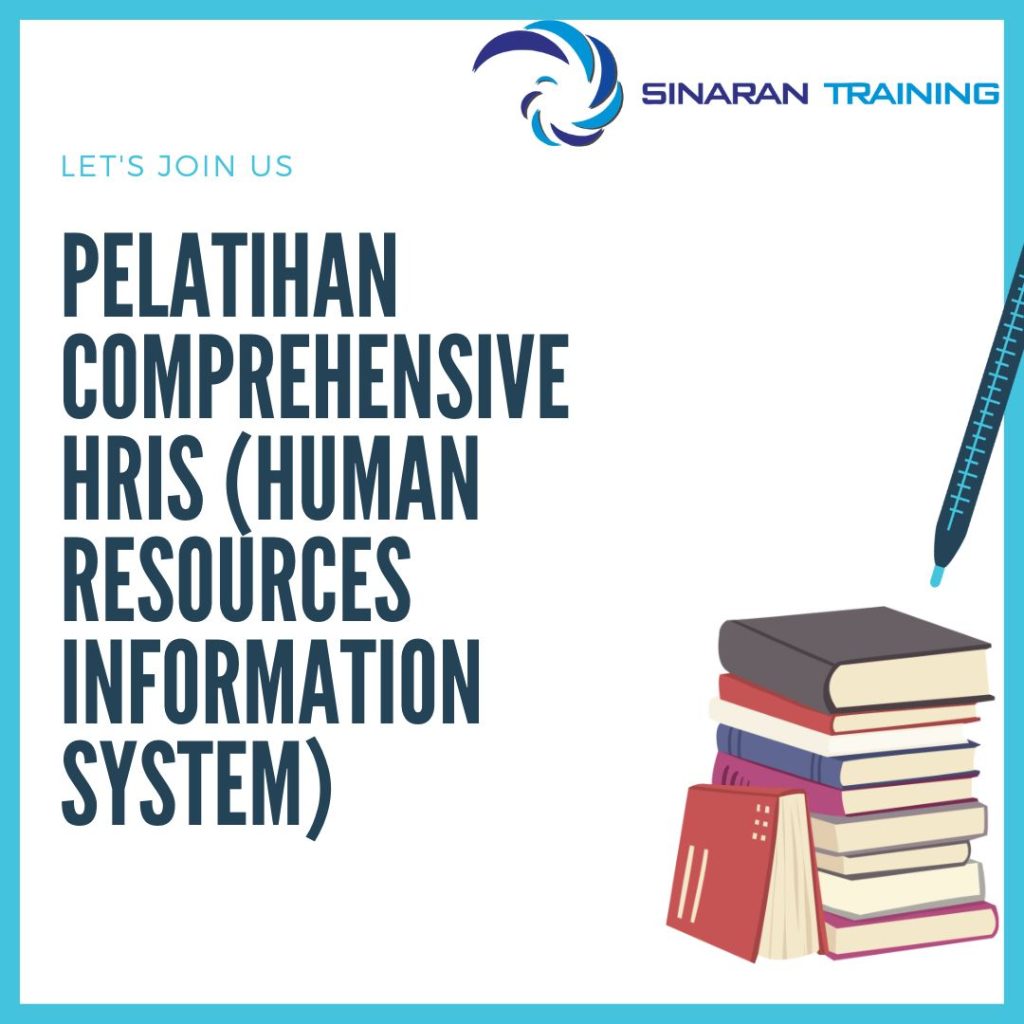
Seamlessly integrating your HRIS system into the employee onboarding process is key to a smooth and efficient start for new hires. It streamlines administrative tasks, improves communication, and sets the stage for a positive employee experience. This integration minimizes paperwork, reduces errors, and allows HR to focus on more strategic initiatives.
Effective HRIS integration during onboarding leverages technology to automate previously manual processes, ultimately saving time and resources. This allows HR professionals to concentrate on building relationships with new employees and ensuring a successful transition into their roles. By centralizing information within the HRIS, onboarding becomes more organized and accessible for both HR and new employees.
Steps for Integrating HRIS into Employee Onboarding
Integrating your HRIS system into onboarding involves a strategic approach that ensures all necessary data is collected and processed efficiently. This systematic approach minimizes manual input and improves accuracy. The following steps Artikel a best-practice approach.
- Pre-boarding Setup: Before the employee’s start date, create their profile in the HRIS. This includes entering basic personal information, contact details, and emergency contacts. This pre-population minimizes data entry after the start date.
- Data Collection during Onboarding: During the onboarding process, collect all remaining required information through the HRIS, such as tax forms (W-4, I-9), direct deposit details, and benefit selections. This centralizes all documentation in one secure location.
- Automated Communication: Use the HRIS to automate welcome emails, reminders for completing tasks, and important updates throughout the onboarding period. This ensures consistent and timely communication.
- Access and Training: Provide new hires with immediate access to the HRIS and offer comprehensive training on its functionalities. This includes personalized tutorials, videos, or online courses tailored to their specific needs.
- Ongoing Updates: Encourage employees to regularly update their information within the HRIS. This ensures the accuracy of data throughout their employment.
Step-by-Step Guide for New Employees Using the HRIS
Navigating a new HRIS system can feel overwhelming. This clear, step-by-step guide simplifies common tasks, empowering new employees to manage their information independently.
Effective HRIS system training is crucial for a smooth employee onboarding process. Choosing the right system significantly impacts employee engagement, so understanding the nuances is key. To help you navigate this, check out this insightful guide on comparing top HRIS systems for employee engagement to make an informed decision. Ultimately, the right HRIS system, coupled with thorough training, sets the stage for a positive and productive employee experience.
- Accessing the System: Log in using your unique username and password provided by HR. If you have trouble logging in, contact the HR helpdesk for assistance.
- Updating Personal Information: Navigate to the “Personal Information” section. Update your address, phone number, emergency contacts, and other relevant details as needed. Remember to save your changes.
- Accessing Payroll Information: Locate the “Payroll” or “Paystubs” section. You can typically view your pay history, tax information, and direct deposit details.
- Submitting Time-Off Requests: Go to the “Time Off” or “Absence” section. Submit your request, specifying the dates and reason for leave. You’ll likely receive an automated notification once your request is approved or denied.
Benefits of Using HRIS for Onboarding
The benefits of integrating HRIS into onboarding extend beyond simple automation. It fosters a more efficient and positive experience for both HR and new employees.
- Automation of Tasks: Automates tasks like data entry, paperwork processing, and communication, freeing up HR staff to focus on strategic initiatives and employee relations.
- Reduced Paperwork: Eliminates the need for excessive paperwork, leading to a more eco-friendly and efficient process. Information is readily available digitally.
- Improved Communication: Facilitates timely and consistent communication between HR and new employees through automated notifications and updates within the system.
- Enhanced Employee Experience: Provides a more streamlined and user-friendly onboarding experience, reducing frustration and improving employee satisfaction.
- Data Accuracy and Consistency: Ensures accurate and consistent data entry, reducing errors and improving data integrity for HR reporting and analytics.
Examples of Effective Onboarding Materials
Engaging onboarding materials are crucial for successful HRIS integration. Interactive elements enhance learning and engagement.
- Interactive Tutorials: Step-by-step guides with screenshots and embedded videos explaining key HRIS functionalities. These can be accessed anytime, anywhere.
- Short Explainer Videos: Concise videos demonstrating common tasks, such as submitting a time-off request or updating personal information. Visual aids improve understanding.
- Gamified Training Modules: Incorporate game-like elements into training to increase engagement and knowledge retention. This makes learning fun and less daunting.
- Frequently Asked Questions (FAQ) Document: A comprehensive FAQ document addresses common questions and concerns regarding the HRIS system. This proactive approach minimizes support requests.
Measuring the Effectiveness of HRIS Training
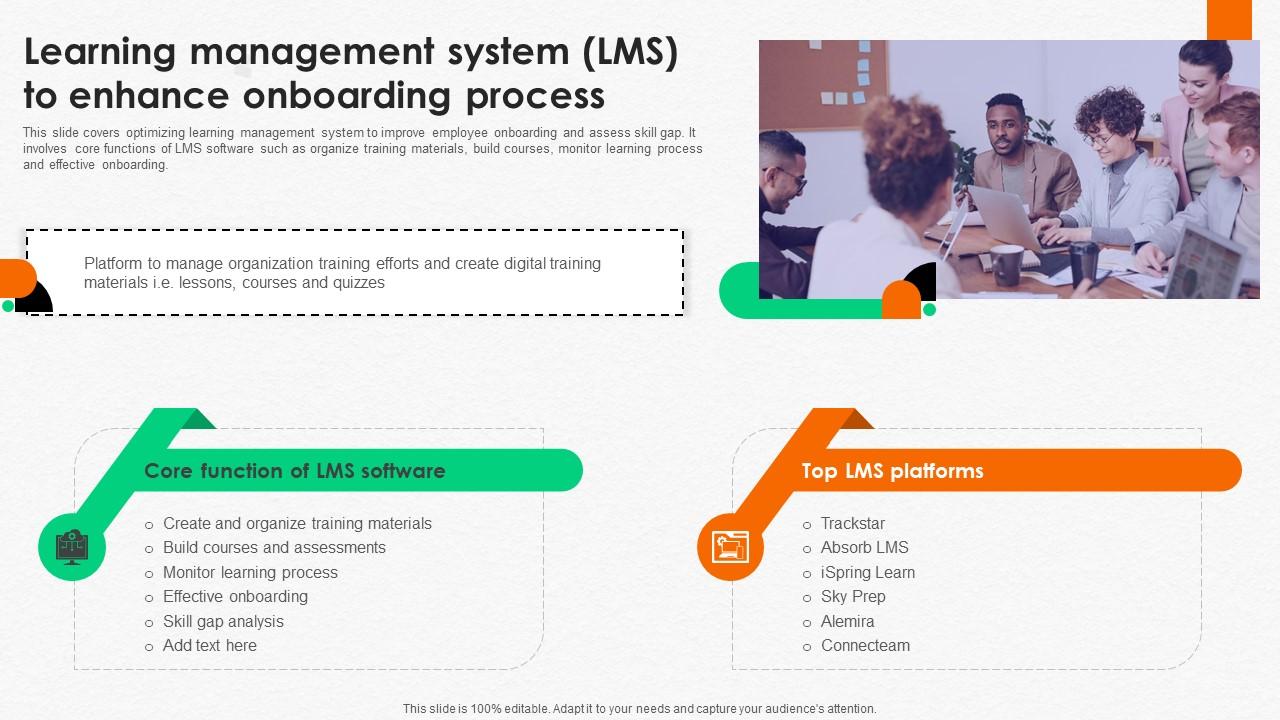
Successfully implementing an HRIS system hinges on effective employee training. Measuring the impact of this training isn’t just about ticking boxes; it’s about ensuring a return on investment and optimizing future training efforts. By tracking key metrics and gathering feedback, HR can refine its approach and guarantee employees are proficient and confident in using the system.
This section Artikels key performance indicators (KPIs), evaluation methods, and data analysis techniques to assess the effectiveness of your HRIS training program. We’ll also demonstrate how to present this data in a clear and concise manner, allowing for informed decision-making.
Key Performance Indicators for HRIS Training Effectiveness, HRIS system training and employee onboarding
Several key performance indicators (KPIs) provide a comprehensive assessment of HRIS training success. These metrics offer quantifiable data to measure the impact of the training and identify areas for improvement.
- Completion Rate: The percentage of employees who successfully complete the entire training program. A low completion rate might indicate issues with training length, complexity, or engagement.
- Time to Proficiency: The average time it takes employees to become proficient in using the HRIS system after completing the training. This metric helps assess the efficiency of the training program.
- System Usage Rate: The frequency and extent to which employees utilize the HRIS system after completing training. Low usage suggests a gap between training and practical application.
- Error Rate: The number of errors employees make while using the HRIS system. A high error rate indicates a need for additional training or clarification on specific functionalities.
- Employee Satisfaction: Measured through surveys and feedback, this KPI assesses the overall employee experience with the training program. High satisfaction generally correlates with better adoption and proficiency.
Evaluating Employee Satisfaction and Knowledge Application
Gathering feedback is crucial to understanding employee perception and identifying areas for improvement. Various methods can be employed to gauge satisfaction and practical application of learned skills.
- Post-Training Surveys: These surveys should assess satisfaction with training content, delivery methods, and overall effectiveness. Include open-ended questions to gather qualitative feedback.
- Knowledge Tests: These assessments measure employee understanding of key HRIS functionalities and their ability to apply this knowledge practically. They should cover both theoretical and practical aspects of the system.
- Observation and On-the-Job Performance: Direct observation of employees using the HRIS system in their daily work allows for real-time assessment of proficiency and identification of any challenges they might face.
Tracking Employee Usage and Proficiency with HRIS Data
The HRIS system itself can be a powerful tool for tracking employee usage and proficiency. By analyzing data within the system, HR can gain valuable insights into training effectiveness.
For example, analyzing login frequency, time spent on specific modules, and the number of completed tasks can provide a clear picture of employee engagement and skill development. Furthermore, tracking the number of support tickets or error reports related to specific system functionalities can pinpoint areas where additional training or support may be needed.
Sample HRIS Training Effectiveness Report
The following table presents a sample report illustrating the results of HRIS training effectiveness. This type of report allows for a clear and concise overview of key metrics.
| Employee ID | Training Score (%) | Time Spent on Training (hours) | Feedback (Summary) |
|---|---|---|---|
| EMP001 | 95 | 8 | “Training was very helpful and easy to follow.” |
| EMP002 | 80 | 6 | “Some sections were a bit confusing, but overall a good experience.” |
| EMP003 | 70 | 4 | “Needs more hands-on practice.” |
| EMP004 | 90 | 7 | “Excellent training, highly recommend it.” |
Addressing Common Challenges in HRIS Training
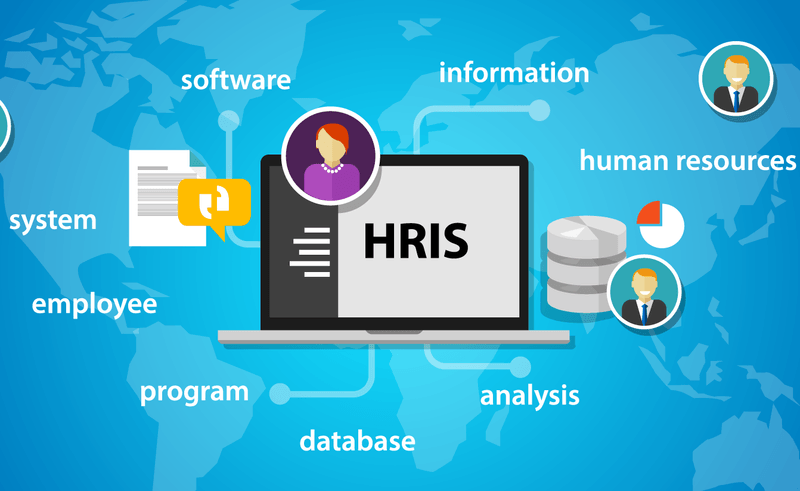
Implementing a new HRIS system is a significant undertaking, and successful training is crucial for a smooth transition. However, several common challenges can hinder the effectiveness of HRIS training, leading to employee frustration and ultimately impacting the system’s adoption rate. Understanding these challenges and proactively implementing solutions is key to maximizing the return on investment in both the system and the training itself.Successfully navigating HRIS training requires anticipating and addressing potential roadblocks.
These obstacles often stem from resistance to change, time constraints, and technological hurdles. Effectively overcoming these challenges demands a multifaceted approach that prioritizes employee needs and provides robust support mechanisms.
Resistance to Change
Implementing a new HRIS system often meets resistance from employees accustomed to existing processes. This resistance can manifest as reluctance to learn new software, fear of job displacement, or simply a lack of understanding of the system’s benefits. Addressing this requires a multi-pronged strategy. Clear communication highlighting the benefits of the new system, such as increased efficiency and improved data accuracy, is crucial.
Furthermore, providing ample opportunities for employees to ask questions and express concerns in a safe and supportive environment helps alleviate anxieties. A phased rollout, allowing employees to adapt gradually, can also minimize resistance. Finally, actively involving employees in the implementation process, such as seeking their feedback on training materials and system design, can foster a sense of ownership and reduce resistance.
Companies like Salesforce often use this approach, engaging employees early and consistently to facilitate a smoother transition.
Lack of Time for Training
Employees often have busy schedules, making it difficult to dedicate sufficient time to HRIS training. This time constraint can lead to incomplete training, hindering the effective use of the system. To overcome this challenge, offering flexible training options, such as online modules, short video tutorials, and self-paced learning materials, is essential. Furthermore, scheduling training sessions at various times and locations caters to diverse employee needs and maximizes participation.
Microlearning techniques, which deliver information in short, focused bursts, can be particularly effective for busy professionals. This approach allows employees to learn at their own pace and integrate training into their existing workflows without disrupting productivity.
Technological Issues
Technological issues, such as slow internet speeds, incompatible software, or inadequate hardware, can significantly impede HRIS training. Addressing these issues requires ensuring that the training environment is technologically sound and that employees have access to the necessary equipment and support. Prior to training, conducting a thorough technology assessment can identify and resolve potential issues proactively. Providing readily available technical support during and after training is also critical.
This might include a dedicated help desk or online resources with troubleshooting guides and FAQs. A user-friendly system design, intuitive navigation, and clear instructions are equally important in minimizing technological frustrations. A well-designed system reduces the need for extensive training and makes it easier for employees to navigate independently.
Ongoing Support and Maintenance
The success of HRIS training is not a one-time event; it requires ongoing support and maintenance. Providing regular updates, addressing employee queries promptly, and offering refresher courses ensure that employees remain proficient in using the system. This ongoing support builds confidence and helps maintain the effectiveness of the system over time. Regular feedback mechanisms, such as surveys and focus groups, can identify areas needing improvement in both the system and the training programs.
Continuous improvement is key to maximizing the value of the HRIS investment and ensuring long-term employee satisfaction.