How does an HRIS system improve employee self-service capabilities? It’s a question revolutionizing the workplace. Imagine a world where employees have 24/7 access to their pay stubs, benefits information, and time-off requests – all from a single, secure platform. That’s the power of a well-implemented HRIS system. This system streamlines processes, boosts efficiency, and empowers employees to manage their own HR needs, freeing up HR professionals to focus on strategic initiatives.
From simplifying benefits enrollment and managing time-off requests to providing access to training resources and performance reviews, HRIS systems transform the employee experience. This enhanced self-service capability leads to increased employee satisfaction, improved accuracy, and reduced administrative burden for both employees and HR departments. We’ll delve into the specifics of how this transformation happens, exploring the key areas where HRIS systems truly shine.
Access to Information and Personal Data
An HRIS system revolutionizes employee access to personal information, transforming a previously cumbersome process into a seamless, 24/7 self-service experience. This empowers employees to manage their own data, fostering greater autonomy and reducing reliance on HR departments for simple requests. The benefits extend beyond convenience, contributing to increased accuracy and efficiency across the board.Employees gain immediate access to crucial information, anytime and anywhere with an internet connection.
This contrasts sharply with the traditional methods, which often involved lengthy waits, paperwork, and multiple points of contact. The improved accessibility promotes a more informed and engaged workforce, contributing positively to overall morale and productivity.
Employee Access to Personal Information: A Comparison
The following table highlights the stark differences in accessing personal information before and after the implementation of an HRIS system. The improvements are substantial, reflecting a significant shift towards employee empowerment and streamlined processes.
| Method | Before HRIS | After HRIS | Improvement |
|---|---|---|---|
| Pay Stub Access | Requesting physical copies from HR, often involving delays and potential loss of documents. | Instant access via online portal, downloadable as PDF or viewed online. | Eliminates delays, improves security and accessibility. |
| Tax Document Access (W-2, 1099, etc.) | Waiting for mailed documents, potential for misplacement or loss, and delays in receiving information. | Secure online access to tax documents, available for download and printing as needed. | Faster access, improved security, reduces risk of lost documents. |
| Benefits Information | Searching through physical handbooks or contacting HR for details, resulting in time-consuming processes. | Real-time access to benefits details, including plan summaries, claim status, and contact information. | Increased efficiency, improved transparency, and better understanding of benefits. |
| Personal Information Updates (Address, Emergency Contact, etc.) | Submitting physical forms, waiting for processing and confirmation, potential for errors. | Self-service updates, with immediate confirmation and audit trails. | Faster processing, reduced errors, increased accuracy. |
Data Accuracy and Error Reduction
Self-service access through an HRIS significantly improves data accuracy and minimizes errors. Manual data entry, a common source of inaccuracies in traditional systems, is significantly reduced. The HRIS system often features validation checks and automated processes, preventing common data entry mistakes. Furthermore, employees can verify their own information, correcting any discrepancies promptly. This proactive approach minimizes the risk of payroll errors, incorrect benefit deductions, and other costly mistakes.
HRIS systems empower employees with self-service access to crucial information like payslips and leave requests, boosting efficiency and satisfaction. Want to take this a step further and truly elevate the employee experience? Check out this guide on how to improve employee experience with HRIS for more insights. Ultimately, improved self-service capabilities through HRIS translate to a more engaged and productive workforce.
For example, an incorrect address on file could lead to lost mail and delayed payments, while an inaccurate emergency contact could have serious consequences. The HRIS system mitigates these risks.
Scenario: Accessing Pay Stubs – Before and After HRIS
Imagine Sarah, a marketing manager at a mid-sized company. Before the HRIS implementation, if Sarah needed her pay stub, she’d have to email HR, wait for a response (sometimes taking days), and then potentially visit the office to collect a physical copy. This process was inefficient and disruptive to her workflow. Now, with the HRIS system, Sarah simply logs into the portal, accesses her pay stubs instantly, and downloads a copy in seconds, allowing her to focus on her core responsibilities.
This simple example demonstrates the significant time and efficiency gains offered by an HRIS system.
Time Off and Absence Management
HRIS systems significantly enhance employee self-service capabilities, particularly concerning time-off requests and absence management. By automating previously manual processes, HRIS streamlines workflows, reduces administrative burdens, and provides valuable data for informed decision-making. This leads to increased employee satisfaction and improved operational efficiency for the entire organization.
An HRIS system transforms the often-cumbersome process of requesting and managing time off into a simple, user-friendly experience. Employees can easily submit requests, track their time-off balances, and view their absence history, all from a central, accessible platform. This level of transparency and control empowers employees and reduces the potential for misunderstandings or errors.
Requesting Time Off Through an HRIS System
The process of requesting time off typically involves several straightforward steps. While the specific interface varies depending on the HRIS system used, the general workflow remains consistent.
- Login and Access: The employee logs into the HRIS system using their unique credentials. Imagine a clean, intuitive dashboard appearing, possibly with a prominent “Time Off” or “Absence Request” button.
- Request Initiation: Clicking the button brings up a form. This form typically requires the employee to select the type of leave (vacation, sick leave, personal leave, etc.), specify the dates and duration of the requested time off, and optionally provide a brief reason for the absence. The form might also include fields for attaching supporting documentation, such as a doctor’s note.
- Review and Submission: Before submitting, the employee reviews all the information entered to ensure accuracy. Once satisfied, they submit the request electronically. The system might display a confirmation message, and a copy of the request might be sent to the employee’s email address.
- Manager Approval: The request is then routed to the employee’s manager for approval. The manager receives a notification, often via email, and can access the request details within the HRIS system. They can approve, reject, or request further information.
- Notification and Updates: The employee receives automatic updates on the status of their request. They can track the progress of their request within the system and see when it has been approved or rejected. The system also updates the employee’s available time-off balance accordingly.
Streamlining the Time-Off Approval Process
HRIS systems significantly improve the efficiency of the time-off approval process through several key mechanisms:
- Automated Notifications: Managers receive immediate notifications of new time-off requests, preventing delays caused by missed requests or delayed communication.
- Centralized System: All requests are managed within a single system, eliminating the need for manual tracking through emails or spreadsheets.
- Workflow Automation: The system automatically routes requests to the appropriate approvers based on organizational hierarchy, ensuring timely processing.
- Clear Audit Trail: The system maintains a complete record of each request, including its status, approval history, and any associated documentation, providing transparency and accountability.
- Configurable Approval Rules: Many HRIS systems allow organizations to customize approval workflows to match their specific needs and organizational structure, optimizing efficiency.
Tracking Employee Absences and Generating Reports
Beyond facilitating requests, HRIS systems provide powerful tools for tracking employee absences and generating insightful reports. This data is crucial for effective workforce planning and identifying potential issues.
The system automatically tracks all types of absences, including vacation, sick leave, and unpaid leave. It can then generate various reports, such as:
- Absence Summary Reports: These reports provide an overview of employee absences over a specified period, highlighting trends and patterns.
- Absence by Department Reports: These reports show absence rates for different departments, enabling managers to identify areas needing attention.
- Absence Cost Reports: These reports calculate the cost of employee absences to the organization, helping with budgeting and resource allocation.
- Employee Absence History Reports: These reports provide detailed information on individual employee absence records, assisting with performance management and identifying potential health concerns.
By analyzing this data, management can identify potential issues, such as high absence rates in specific departments or among particular employee groups, and take proactive steps to address them. This data-driven approach improves workforce planning, reduces operational disruptions, and contributes to a more efficient and productive workplace.
HRIS systems empower employees with self-service options, from accessing payslips to updating personal information, boosting efficiency and satisfaction. But choosing the right system is crucial; you need to carefully consider factors like selecting HRIS system vendors with excellent customer support to ensure a smooth implementation and ongoing support. Ultimately, a well-supported HRIS translates to enhanced self-service capabilities and a happier workforce.
Benefits Enrollment and Management

Navigating employee benefits can be a complex process, often filled with paperwork, confusing jargon, and long wait times. However, a well-implemented HRIS system streamlines this process, empowering employees to manage their benefits with ease and efficiency. This section explores how HRIS systems transform benefits enrollment and management, offering a significant improvement over traditional methods.The shift from traditional benefits enrollment to an HRIS-based system represents a major leap forward in employee experience.
This transition enhances transparency, accessibility, and overall satisfaction.
Comparison of Benefits Enrollment Methods
The following table highlights the key differences between traditional and HRIS-based benefits enrollment:
| Traditional Method | HRIS Method |
|---|---|
| Paper-based enrollment forms requiring manual completion and submission. | Online enrollment through a user-friendly interface, often with guided navigation and helpful tooltips. |
| Potential for errors during manual data entry. | Automated data entry minimizing errors and ensuring accuracy. |
| Long processing times, often involving weeks or even months for benefits to become effective. | Instantaneous or near-instantaneous processing, with benefits taking effect quickly. |
| Limited access to benefits information; employees may need to contact HR or refer to physical documents. | 24/7 access to benefits information, including plan details, summaries of benefits and coverage, and FAQs, directly from the employee’s personal dashboard. |
| Difficulty making changes to benefits elections after the initial enrollment period. | Easy and convenient ability to make changes to benefits elections throughout the year, subject to any applicable open enrollment periods or qualifying life events. |
Simplifying Benefits Changes
An HRIS system dramatically simplifies the process of modifying benefits elections. Instead of submitting a paper form and waiting for HR to process the request, employees can log in to the system, access their benefits information, and make changes directly. The system often provides real-time updates, confirming the changes and showing the impact on the employee’s payroll deductions.
This immediate feedback loop minimizes confusion and ensures employees are aware of the changes they have made. For example, if an employee gets married, they can easily update their beneficiary information without having to fill out extensive paperwork or wait for weeks for the change to be processed.
Advantages of Online Benefits Access
The online nature of HRIS systems provides several key advantages regarding access to and understanding of benefits information. Having a central, easily accessible online repository eliminates the need for employees to search through multiple physical documents or contact HR for clarification. The system can also incorporate interactive tools, such as benefit calculators or comparison tools, to help employees make informed decisions.
This enhanced transparency and accessibility reduce employee confusion, leading to increased satisfaction and a more engaged workforce. For instance, an employee can easily compare different health insurance plans side-by-side, understand the coverage details, and make a choice that best suits their needs and budget, all within the HRIS system.
Training and Development Resources
HRIS systems are revolutionizing how employees access and manage their professional development. By centralizing training materials and tracking progress, these systems empower employees to take control of their learning journeys and contribute to a more skilled and engaged workforce. This ultimately leads to increased productivity and a more competitive advantage for the company.
An HRIS system acts as a single source of truth for all training-related information, streamlining access and improving the overall employee experience. This centralized approach eliminates the confusion and inefficiencies associated with scattered resources and outdated training materials.
Access to Training Materials and Learning Resources
An effective HRIS system provides employees with convenient access to a wide array of training resources. This accessibility significantly improves employee engagement in learning and development initiatives.
- Employees can easily browse and search for relevant training courses, webinars, and other learning materials based on their roles, skills, or interests.
- The system can offer personalized recommendations based on individual learning goals and career aspirations, ensuring that training is targeted and effective.
- Access to training materials can be granted based on employee roles and responsibilities, ensuring that only relevant and authorized content is available.
- Employees can access training materials anytime, anywhere, using various devices (desktops, laptops, tablets, smartphones), promoting flexible and convenient learning.
- The system can integrate with external learning platforms, providing a comprehensive library of learning resources from various sources.
Tracking Employee Training Progress and Completion
Tracking employee training progress is crucial for ensuring compliance and identifying skill gaps within the organization. HRIS systems provide the tools to effectively monitor and manage this process.
The system automatically tracks course completion, scores, and certifications. This real-time data allows HR professionals to identify employees who need additional training or support, ensuring everyone is up-to-date on essential skills and compliance requirements. For instance, an HRIS system can automatically flag employees who haven’t completed mandatory safety training, prompting them to take the necessary courses and preventing potential risks.
Further, regular reporting on training completion rates allows HR to identify trends and make informed decisions about future training initiatives. This data-driven approach ensures that training resources are efficiently allocated and effectively used.
Managing Personal Professional Development Plans
Many HRIS systems enable employees to actively participate in creating and managing their own professional development plans. This fosters a sense of ownership and accountability for their career growth.
Examples include systems allowing employees to:
- Set individual learning goals aligned with company objectives and their career aspirations.
- Identify skill gaps and select relevant training courses to address these deficiencies.
- Track their progress towards achieving their learning goals and update their plans as needed.
- Request approval from managers for training courses and budget allocation.
- Document their professional development activities, including completed courses, certifications, and on-the-job training experiences.
Performance Management Tools: How Does An HRIS System Improve Employee Self-service Capabilities?
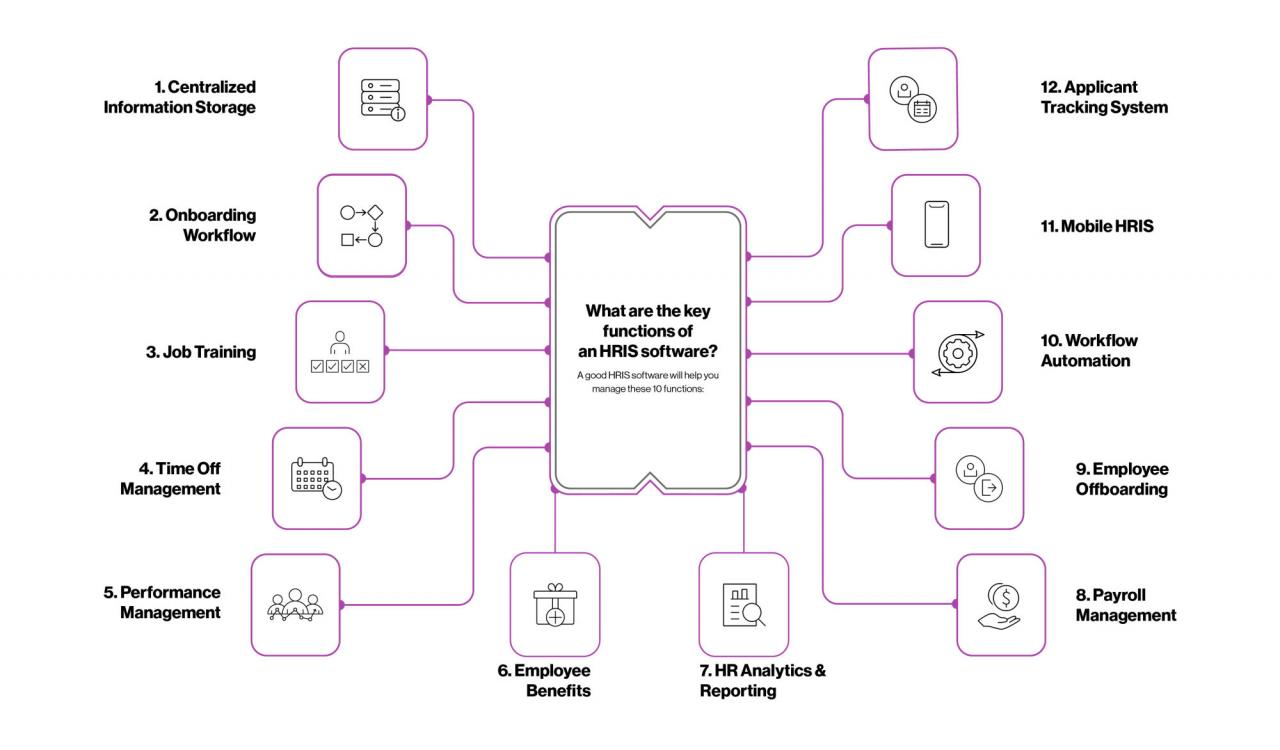
HRIS systems significantly enhance the performance management process, shifting it from a cumbersome, paperwork-heavy undertaking to a streamlined, employee-centric experience. This empowers employees to actively participate in their performance evaluation and development, fostering a culture of transparency and accountability.An HRIS system provides a centralized platform for all aspects of performance management, from self-assessment and goal setting to performance reviews and feedback.
This integration simplifies the process and ensures consistency across the organization.
Self-Assessment and Goal Setting
The HRIS system typically includes modules that allow employees to conduct self-assessments against pre-defined criteria or company-wide objectives. Employees can reflect on their accomplishments, identify areas for improvement, and set realistic goals for the upcoming review period. This self-reflection process encourages ownership and accountability for performance outcomes. The system might offer templates for self-assessment, providing a structured framework for employees to organize their thoughts and track their progress against set goals.
For instance, an employee might use the system to detail their contributions to a project, quantifying their impact with specific metrics and providing evidence of their achievements. The system then allows them to align these achievements with pre-defined company goals or individual objectives, ensuring their contributions are properly recognized.
Access to Performance Reviews and Feedback
Once performance reviews are completed, the HRIS system makes them readily accessible to employees. This immediate access fosters transparency and promotes open communication between employees and managers. Employees can view their performance scores, feedback from their managers and peers (if applicable), and any accompanying documentation. The system often allows for threaded comments, enabling a dialogue around the review and allowing for clarification or further discussion.
This digital record also provides a clear history of performance, facilitating career development planning and future performance discussions. For example, an employee can easily trace their performance trajectory over several review cycles, highlighting areas of consistent strength and areas requiring further development.
Facilitating Regular Check-ins, How does an HRIS system improve employee self-service capabilities?
Imagine a visual dashboard within the HRIS system. This dashboard displays a calendar view, showing scheduled check-in meetings between employees and managers. Each meeting is represented by a colored block, indicating its status (scheduled, completed, overdue). Clicking on a block reveals details about the meeting, including its agenda, any notes or action items recorded, and associated documents.
The system might also send automated reminders to both the employee and manager, ensuring timely check-ins. This visual representation simplifies performance monitoring and ensures that regular feedback loops are maintained throughout the performance review cycle. It promotes proactive performance management, allowing for early identification and addressing of potential performance issues. Managers can track the progress of their team members in real-time and provide timely support and guidance.